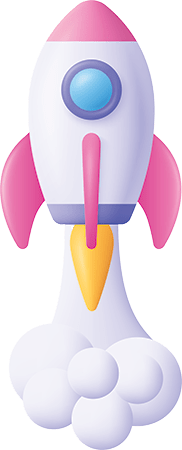
Fastest TikTok Video Downloader!
Experience the incredible speed of TikTok video downloads on Tikdown, made possible by our lightning-fast servers combined with intuitive and simple user interface.

4K & No Watermarks!
Thanks to our website's unique algorithms powered by AI, we provide you with the best TikTok video quality possible without watermarks.
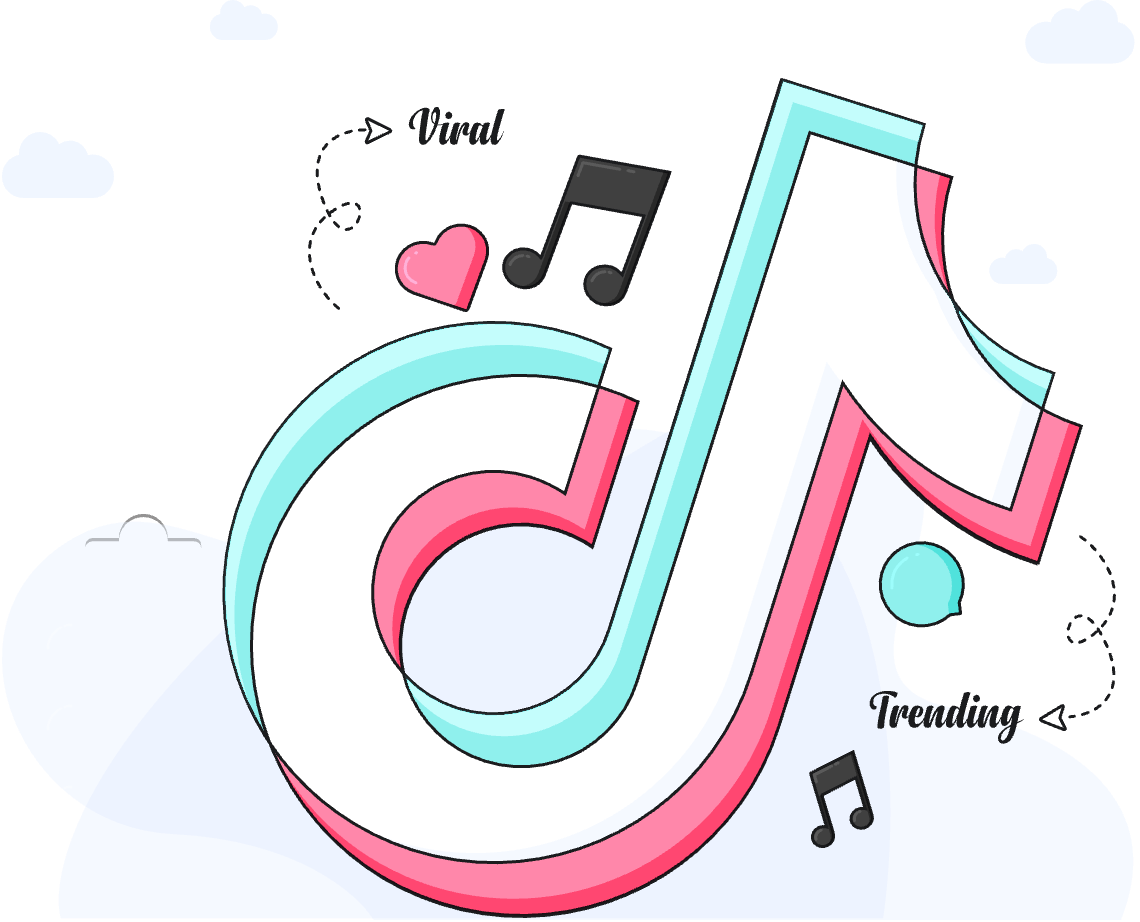
TikTok to MP3!
Unlock the world of TikTok with our powerful TikTok Video to MP3 Downloader. Seamlessly convert your favorite TikTok videos into high-quality MP3 audio files, allowing you to enjoy the catchy trends and go viral!